Introduction:
If you're a Safari user looking to maximize the efficiency of your web browsing experience, then this guide is tailored just for you. Aimed at anyone seeking to clearly and effectively separate their personal browsing activity from their professional one, or simply desiring greater control over their browsing data, this guide will show you how to fully utilize the profile functionality in Safari. Discover how to create and manage your profiles in an intuitive and practical manner, making your web browsing experience more personalized and secure than ever before.
Index:
Creating a New Profile:
To create a new profile in Safari, click on "Safari" in the menu bar.
- Choose "Create Profile".
- The first time you create a profile, a description will appear explaining that a personal profile will be created for you based on your current settings.
- Click "Start Using Profiles" to proceed.
- Now, enter a name for your new profile and choose a symbol.
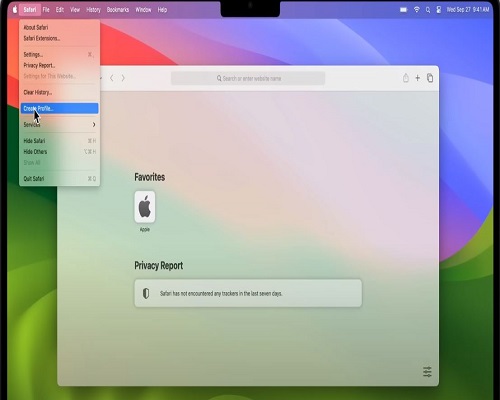
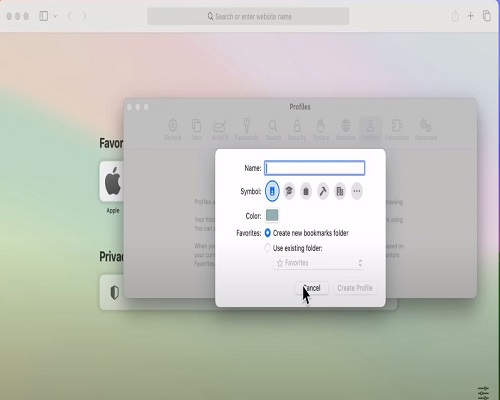
- Safari automatically selects a color, but you can change it by clicking on the color and choosing a new one.
- You can choose to create a new Favorites folder for your profile or use an existing one from your bookmarks.
- If you choose to use an existing folder, select the desired folder from the menu.
- Once completed, click "Create Profile".
Switching Between Profiles:
- To switch between your Safari profiles, from your start page, click on your profile in the top-left corner.
- Choose the profile you'd like to switch to, or if you'd like to open a new window with a different profile, choose "New Window".
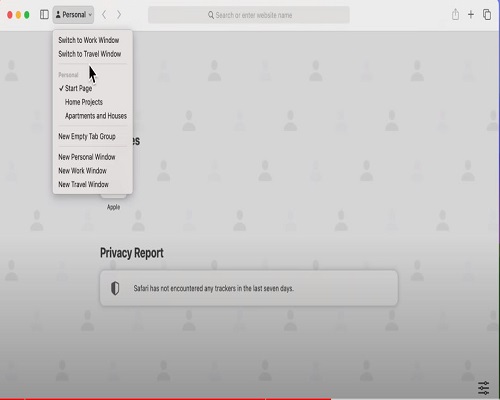
Managing Profiles:
- When you switch to a new profile, you'll still have access to all your bookmarks and AutoFill information, such as saved passwords, payment information, email addresses, and phone numbers.
- Your browsing history, favorites, cookies, website data, and tab groups will be separated by profile.
- You can also manage your extensions independently per profile.
Conclusion:
Are you ready to discover how Safari and its Profiles can transform your web browsing experience? With the Safari Profile Creation feature, you can easily manage your Safari Profiles to separate work, school, and your private life. Keep your Browsing History, Cookies, and Website Data completely separate across your different Safari Profiles. Manage your Bookmarks, AutoFill information, and Extensions independently for each Profile.


