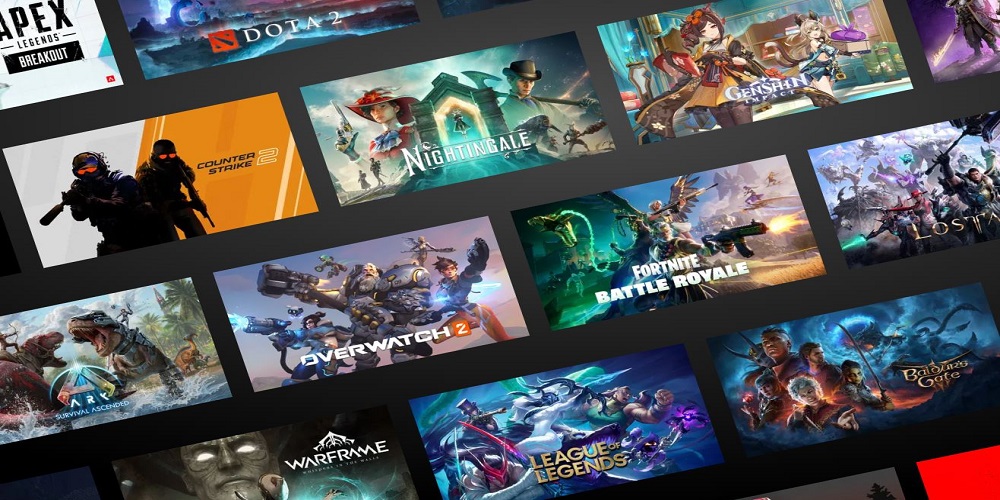Introduction
In recent years, the gaming world has witnessed a real revolution thanks to cloud gaming services. Among the various proposals on the market, one of the best known and appreciated is undoubtedly GeForce NOW by NVIDIA. But what makes this service so special? In this article, we will take a close look at the features, advantages, and any critical issues of GeForce NOW.
Index:
- What is GeForce NOW?
- Advantages and Features
- User Experience
- How to play on GeForce Now
- Final Considerations
What is GeForce NOW?
GeForce NOW is the cloud gaming service offered by NVIDIA. Its peculiarity lies in providing access to a vast library of games, allowing users to stream successful titles on a wide range of devices, including laptops, desktops, Macs, Chromebooks, SHIELD TV, smartphones, and Smart TVs.

Advantages and Features
One of the main features of GeForce NOW is its flexibility. Users can connect to their accounts on digital game stores like Steam, Epic Games, Ubisoft, EA, and others, allowing them to play their existing game library. Additionally, the service supports over 100 free-to-play games, offering a wide range of gaming options.
Paid subscriptions offer an optimized gaming experience, with higher resolutions, faster frame rates, and access to premium servers to reduce queues and extend gaming sessions. In particular, the Ultimate subscription offers high-level performance, including access to RTX 4080 systems for an exceptional gaming experience.
User Experience
The quality of the gaming experience on GeForce NOW depends on several factors, including the speed of the internet connection and latency. However, once these obstacles are overcome, users can enjoy a smooth and immersive gaming experience on a wide range of devices.
How to play on GeForce Now
GeForce NOW is a cloud gaming service developed by Nvidia. This means that you don't need a powerful computer to run games with intense graphics. Instead, the games are run on Nvidia's servers and your device simply receives the video stream.
However, you still need to own these games to play them. To verify game ownership, GeForce NOW requires you to log in to your existing accounts on the gaming platforms. For example, if you own a game on Steam, you will need to log in to your Steam account to play that game on GeForce NOW.
Linking your gaming platforms to GeForce NOW offers several advantages that make it easier to find and play your games:
-
Improved game discovery: By linking your accounts, GeForce NOW can see all the games you own on different platforms like Steam, Epic Games, and Ubisoft Connect. This allows GeForce NOW to show you which of your games are actually playable on the service, instead of having to search the entire GeForce NOW library yourself.
-
Faster startup: When your accounts are linked, GeForce NOW can automatically log you into the gaming platforms you need for your games. This saves you an extra login step when you start a game.
-
Synchronized progress (for supported games): For games that support cloud saves, linking your accounts allows GeForce NOW to keep your save data up to date across all devices. This means you can pick up where you left off, even if you switch between your phone, computer, or another device to play.
-
Mandatory for some games: You specifically need to link your accounts to play Fortnite on Epic Games and games on Ubisoft Connect through GeForce NOW.
Here's how to manage your linked accounts:
- Open the GeForce NOW app
- Go to Settings
- Select "Connections"
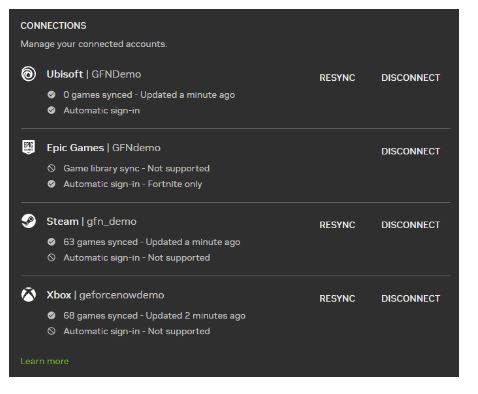
From there you can link or unlink your accounts on the gaming platforms.
Final Considerations
GeForce NOW offers a high-quality gaming experience for users who want to access a vast library of games without the need for expensive gaming hardware. However, there are some considerations to keep in mind, including the possible limitations of free plans, connectivity requirements, and possible restrictions on game access.