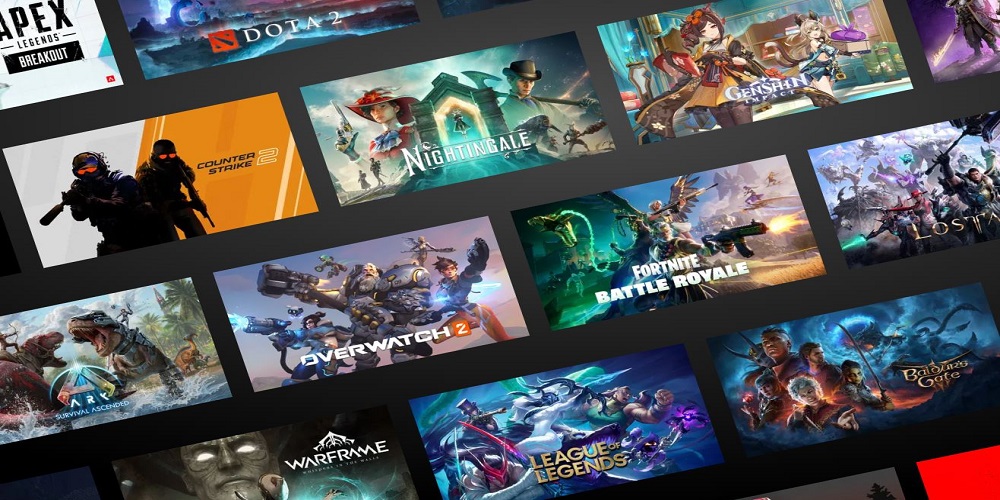Game
Introduction
In recent years, the gaming world has witnessed a real revolution thanks to cloud gaming services. Among the various proposals on the market, one of the best known and appreciated is undoubtedly GeForce NOW by NVIDIA. But what makes this service so special? In this article, we will take a close look at the features, advantages, and any critical issues of GeForce NOW.
Index:
- What is GeForce NOW?
- Advantages and Features
- User Experience
- How to play on GeForce Now
- Final Considerations
What is GeForce NOW?
GeForce NOW is the cloud gaming service offered by NVIDIA. Its peculiarity lies in providing access to a vast library of games, allowing users to stream successful titles on a wide range of devices, including laptops, desktops, Macs, Chromebooks, SHIELD TV, smartphones, and Smart TVs.

Advantages and Features
One of the main features of GeForce NOW is its flexibility. Users can connect to their accounts on digital game stores like Steam, Epic Games, Ubisoft, EA, and others, allowing them to play their existing game library. Additionally, the service supports over 100 free-to-play games, offering a wide range of gaming options.
Paid subscriptions offer an optimized gaming experience, with higher resolutions, faster frame rates, and access to premium servers to reduce queues and extend gaming sessions. In particular, the Ultimate subscription offers high-level performance, including access to RTX 4080 systems for an exceptional gaming experience.
User Experience
The quality of the gaming experience on GeForce NOW depends on several factors, including the speed of the internet connection and latency. However, once these obstacles are overcome, users can enjoy a smooth and immersive gaming experience on a wide range of devices.
How to play on GeForce Now
GeForce NOW is a cloud gaming service developed by Nvidia. This means that you don't need a powerful computer to run games with intense graphics. Instead, the games are run on Nvidia's servers and your device simply receives the video stream.
However, you still need to own these games to play them. To verify game ownership, GeForce NOW requires you to log in to your existing accounts on the gaming platforms. For example, if you own a game on Steam, you will need to log in to your Steam account to play that game on GeForce NOW.
Linking your gaming platforms to GeForce NOW offers several advantages that make it easier to find and play your games:
-
Improved game discovery: By linking your accounts, GeForce NOW can see all the games you own on different platforms like Steam, Epic Games, and Ubisoft Connect. This allows GeForce NOW to show you which of your games are actually playable on the service, instead of having to search the entire GeForce NOW library yourself.
-
Faster startup: When your accounts are linked, GeForce NOW can automatically log you into the gaming platforms you need for your games. This saves you an extra login step when you start a game.
-
Synchronized progress (for supported games): For games that support cloud saves, linking your accounts allows GeForce NOW to keep your save data up to date across all devices. This means you can pick up where you left off, even if you switch between your phone, computer, or another device to play.
-
Mandatory for some games: You specifically need to link your accounts to play Fortnite on Epic Games and games on Ubisoft Connect through GeForce NOW.
Here's how to manage your linked accounts:
- Open the GeForce NOW app
- Go to Settings
- Select "Connections"
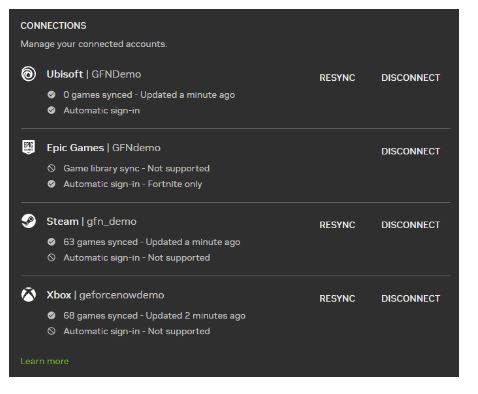
From there you can link or unlink your accounts on the gaming platforms.
Final Considerations
GeForce NOW offers a high-quality gaming experience for users who want to access a vast library of games without the need for expensive gaming hardware. However, there are some considerations to keep in mind, including the possible limitations of free plans, connectivity requirements, and possible restrictions on game access.
Introduction
Welcome gamers! If you're here, you're probably looking for the best way to access a vast library of Xbox games, wherever you are. Well, you're in the right place! In this article, we'll explore together the magical world of Xbox Game Pass and cloud gaming. Imagine being able to access over 200 Xbox games without having to download or install anything, directly on your preferred device. Yes, you heard right! It's all possible thanks to the fantastic world of Xbox Cloud Gaming. Get ready to discover everything there is to know about starting and maximizing the fun with Xbox Game Pass Ultimate. What are you waiting for? Turn on your controllers and get ready for an epic adventure in the world of digital gaming!
Index:
- Xbox Game Pass: The Ultimate Gaming Experience
- How to Get Started with Xbox Game Pass and Cloud Gaming
- Registration and Management of Your Account
- Playing Games Through the Cloud
- Conclusion
Xbox Game Pass: The Ultimate Gaming Experience
Xbox Game Pass offers one of the most versatile and comprehensive ways to enjoy Xbox games, whether you're playing on an Xbox console or on other devices. With various options available, you can access a vast library of games and even play them via the cloud with Xbox Cloud Gaming. This groundbreaking feature allows you to stream Xbox games, including popular titles like Starfield and over 200 others, on nearly any device without the need to download or install the games. And with the exclusive Xbox Game Pass Ultimate option, you get access to all these benefits and much more.

How to Get Started with Xbox Game Pass and Cloud Gaming
If you're ready to dive into the world of Xbox Game Pass and cloud gaming, the first step is to sign up. While this tutorial will primarily focus on setting up the PC, there are also options available for mobile devices. To sign up, visit the Xbox website at xbox.com and choose the Xbox Game Pass Ultimate option, which combines both console and PC options along with cloud gaming capabilities.
Registration and Management of Your Account
To sign up for Xbox Game Pass Ultimate, you'll need a Microsoft account. If you don't already have one, creating one is quick and easy.
-
Access the account creation page:
- Open your web browser and visit the page https://account.microsoft.com/account.
- Click on "Create a Microsoft account".
-
Choose a username and password:
- Enter your desired username.
- Choose a complex and secure password that includes uppercase and lowercase letters, numbers, and symbols.
- Confirm your password.
-
Enter your personal information:
- Enter your first and last name.
- Choose your date of birth.
- Enter your gender.
- Enter your phone number or email address.
- Choose your country or region.
-
Verify your account:
- Microsoft will send a verification code to your phone number or email address.
- Enter the verification code to complete the creation of your account.
-
Sign in to your account:
- You can now sign in to your Microsoft account using your username and password.
Once you've created your Microsoft account, you'll need to create an Xbox profile.
There are two ways to create an Xbox profile:
-
Create an Xbox profile on your Xbox console:
- From the Home screen:
- If you're not signed in, select Add new.
- If you're signed in, press the Xbox button to open the Guide, then select Profile & system > Add or switch > Add new.
- Enter the email address of your Microsoft account and follow the on-screen instructions.
- If not already done, you'll be prompted to select a gamertag for the account.
- From the Home screen:
-
Create an Xbox profile online:
- In a browser, go to the page: www.xbox.com.
- Sign in with your email address.
- Follow the on-screen instructions to complete the setup of your Xbox account and then return to the Xbox console to sign in.
- Then, simply sign in to your Microsoft account on the Xbox website and follow the instructions to sign up for Xbox Game Pass Ultimate. Choose your payment method, complete the transaction, and you're ready to get started.
Playing Games Through the Cloud
Once signed up, there are two main ways to play games through the cloud on your PC. The first method is through a web browser, such as Microsoft Edge, Chrome, or Safari. Sign in to your Microsoft account, navigate to the Xbox Cloud Gaming homepage, and select the game you want to play. Make sure you have a compatible controller connected to your PC, as support for mouse and keyboard is not yet available for all games.
Alternatively, you can use the Xbox PC app, available for download from the Microsoft Store. Sign in to the app with your Microsoft account, and you'll have access to all the games available through Xbox Game Pass Ultimate. Simply select a game from the cloud gaming tab and start streaming. The requirements for playing on the app are the same as those for the browser, so make sure you have a compatible controller ready to use.
Conclusion
With Xbox Game Pass and cloud gaming, you have access to a vast library of games that you can play anytime, anywhere, on almost any device. Whether you're a console gamer or a PC enthusiast, there's something for everyone with Xbox Game Pass Ultimate. So why wait? Sign up today and experience the ultimate gaming experience with Xbox Game Pass and cloud gaming.

Introduction
Are you ready to dive into the world of Fortnite? This comprehensive guide will walk you through the first steps in the game, providing you with all the information you need to start your Fortnite adventure with confidence and excitement.
Index
What is Fortnite?
Fortnite, the renowned video game developed by Epic Games, is much more than just a pastime; it's a global cultural phenomenon. Offering a unique blend of action, strategy, and creativity, Fortnite has captured the hearts of millions of players worldwide. Its versatility is evident in its various game modes:
- Battle Royale: An epic struggle for survival on an island where only the craftiest can emerge as the winner.
- Creative Mode: An open world where players can unleash their creativity, building custom structures and scenarios.
- Save the World: A cooperative mode where players must join forces to defend the world from dark and mysterious threats.
Why is Fortnite Popular?
Fortnite is not just a game; it's a constantly evolving social platform. Its popularity is fueled by a variety of factors:
- Engaging Gameplay: An addictive mix of action, tactics, and building.
- Captivating Graphics: A unique and colorful visual style that captures the imagination.
- Constant Updates: New content, events, and seasons keep the game fresh and exciting.
- Social Element: The ability to play with friends and interact with a vast community of players.
What's New in Fortnite
Explore the latest features of Fortnite in the current season, which takes players on an epic adventure in Ancient Greece. Discover new weapons, items, and locations, and tackle unique challenges to earn exclusive rewards through the Battle Pass.
How to Start Playing Fortnite
Follow these simple steps to begin your Fortnite adventure:
- Sign-Up: Create an Epic Games account on the official website, ensuring you use a valid and secure email.
- Download: Download and install Fortnite on your preferred platform, following the detailed instructions provided on the official website.
- Profile Creation: Once the game is installed, launch it and create your personalized profile, choosing a username and avatar that represent you best.
- Beginner Tips: For newcomers, we recommend starting with the Battle Royale mode, which offers an accessible and engaging experience. Follow the tutorial to learn the basics of the game and make the most of online resources, such as guides and tutorials, to hone your skills.
- Start Playing: After completing the tutorial, dive into your first match and enjoy the thrill of battle!
With this comprehensive guide, you'll be ready to immerse yourself in the extraordinary universe of Fortnite and compete for victory! Good luck, and may your adventure be filled with success and fun.