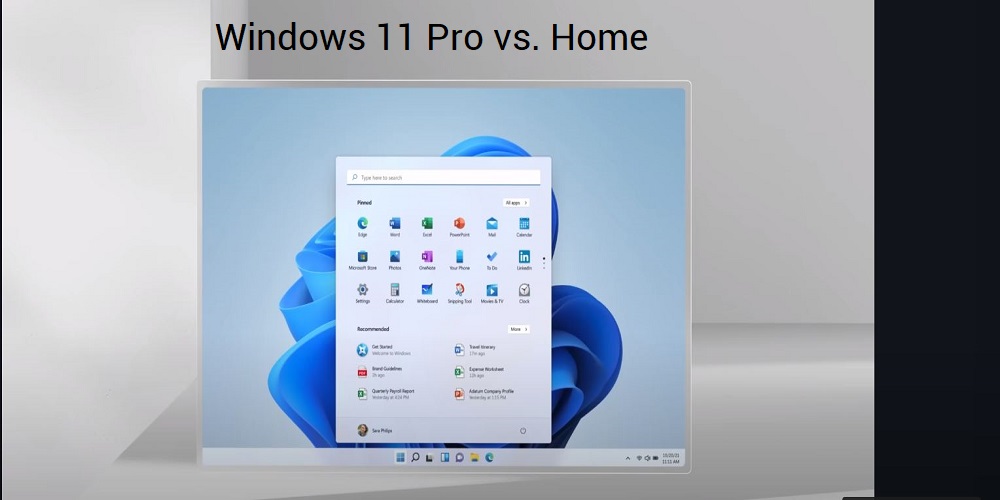
Introduction:
Windows 11, the latest version of Microsoft's operating system, offers several options to meet the needs of different users. Among the most important ones is the choice between Windows 11 Pro and Windows 11 Home. In this article, we analyze the key differences between the two versions to help you choose the one that best suits you.
Features:
Windows 11 Pro includes all the features of Windows 11 Home, plus:
BitLocker: Advanced encryption to protect sensitive data.
Advanced networking features: Domain join, Group Policy, MDM, and support for Azure Active Directory.
Hyper-V: Creation and management of virtual machines.
Windows Sandbox: Secure environment for testing software and applications.
Advanced device management: Assigning GPO and MDM to configure and manage devices centrally.
Windows 11 Home offers essential features for most users, including:
Renewed Start Menu.
Improved taskbar.
Snap Layouts and Groups to optimize productivity.
Widgets to stay updated on news and information.
Integrated Microsoft Teams for communication and collaboration.
Better support for Android apps.
Price:
Windows 11 Pro is generally more expensive than Windows 11 Home. The price varies depending on the retailer and the type of license (OEM or retail).
Which one to choose?
The choice between Windows 11 Pro and Windows 11 Home depends on your needs and your budget.
Choose Windows 11 Pro if:
You need advanced security and device management features.
You use your PC for work or in a business environment.
You want to create and manage virtual machines.
You need a secure environment for testing software and applications.
Choose Windows 11 Home if:
You are a home user who uses the PC for daily activities such as web browsing, checking email, watching movies, and gaming.
You do not need advanced security and device management features.
You have a limited budget.

